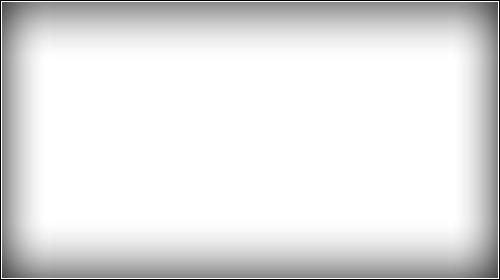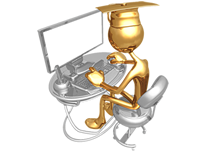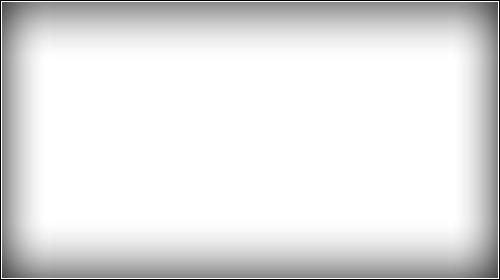
Pre-Installation Activities
The following activities are initiated right after purchase order for a new system is received:
Hardware Purchases
Included are purchases of one or more servers, high definition flat panel display(s), uninterruptible power supplies, and a backup hard drive. Customers may opt to provide some or all of these themselves. The servers are shipped to BTE, the rest of equipment is shipped directly to the customer.
Software Purchases
Included are purchases of server operating system, SQL server, and all applicable software licenses.
SmartMaster Licenses
EULA and Service Contract documents are generated and sent to the customer for signatures.
Server Preparation
Each server is unpacked at BTE, fired up, and configured as follows:
- Server operating system components are initialized and configured:
- Administrator accounts
- Network
- Remote desktop
- Firewall (configured for remote desktop, SQL server, and report server traffic)
- SQL server components are installed and configured:
- Database
- Administrative server logins
- Administrative database logins
- Communications
- Remote access
- Report server
- SmartMaster updaters are installed
- SmartMaster server components are installed and initialized
- SmartMaster user interface components are installed
- The customer's SmartMaster electronic license is created on BTE server
- SmartMaster is started and tested for
- Connectivity with BTE server
- Remote access
- Report server functionality
- The latest Microsoft updates are downloaded and installed
- Burn In - the server is then left running for a couple of days
Shipment
Each server is finally shut down, re-packed, and shipped to it's new owner. Server ownership is formally transferred from BTE to the new owner - a form is filled and sent to server manufacturer.